Sempre più richiesti in blogger sono i menu multitab, menu che occupano lo spazio di un widget ma in realtà ne contengono più di uno e si possono cambiare con pochi clic in qualsiasi momento.
Vediamo come installare quello che, salvo cambiamenti, risulterà come questo in foto:
Come installarlo:
1- Vai su Layout --> Modifica HTML
2- Espandi i modelli widget e fai un backup del template
3- Cerca il tag </head> e incolla questo codice appena prima
4- Salva<script type='text/javascript'> //<![CDATA[ document.write('<style type="text/css">.tabber{display:none;}</style>'); function tabberObj(argsObj) { var arg; this.div = null; this.classMain = "tabber"; this.classMainLive = "tabberlive"; this.classTab = "tabbertab"; this.classTabDefault = "tabbertabdefault"; this.classNav = "tabbernav"; this.classTabHide = "tabbertabhide"; this.classNavActive = "tabberactive"; this.titleElements = ['h2','h3','h4','h5','h6']; this.titleElementsStripHTML = true; this.removeTitle = true; this.addLinkId = false; this.linkIdFormat = '<tabberid>nav<tabnumberone>'; for (arg in argsObj) { this[arg] = argsObj[arg]; } this.REclassMain = new RegExp('\b' + this.classMain + '\b', 'gi'); this.REclassMainLive = new RegExp('\b' + this.classMainLive + '\b', 'gi'); this.REclassTab = new RegExp('\b' + this.classTab + '\b', 'gi'); this.REclassTabDefault = new RegExp('\b' + this.classTabDefault + '\b', 'gi'); this.REclassTabHide = new RegExp('\b' + this.classTabHide + '\b', 'gi'); this.tabs = new Array(); if (this.div) { this.init(this.div); this.div = null; } } tabberObj.prototype.init = function(e) { var childNodes, i, i2, t, defaultTab=0, DOM_ul, DOM_li, DOM_a, aId, headingElement; if (!document.getElementsByTagName) { return false; } if (e.id) { this.id = e.id; } this.tabs.length = 0; childNodes = e.childNodes; for(i=0; i < childNodes.length; i++) { if(childNodes[i].className && childNodes[i].className.match(this.REclassTab)) { t = new Object(); t.div = childNodes[i]; this.tabs[this.tabs.length] = t; if (childNodes[i].className.match(this.REclassTabDefault)) { defaultTab = this.tabs.length-1; } } } DOM_ul = document.createElement("ul"); DOM_ul.className = this.classNav; for (i=0; i < this.tabs.length; i++) { t = this.tabs[i]; t.headingText = t.div.title; if (this.removeTitle) { t.div.title = ''; } if (!t.headingText) { for (i2=0; i2<this.titleElements.length; i2++) { headingElement = t.div.getElementsByTagName(this.titleElements[i2])[0]; if (headingElement) { t.headingText = headingElement.innerHTML; if (this.titleElementsStripHTML) { t.headingText.replace(/<br>/gi," "); t.headingText = t.headingText.replace(/<[^>]+>/g,""); } break; } } } if (!t.headingText) { t.headingText = i + 1; } DOM_li = document.createElement("li"); t.li = DOM_li; DOM_a = document.createElement("a"); DOM_a.appendChild(document.createTextNode(t.headingText)); DOM_a.href = "javascript:void(null);"; DOM_a.title = t.headingText; DOM_a.onclick = this.navClick; DOM_a.tabber = this; DOM_a.tabberIndex = i; if (this.addLinkId && this.linkIdFormat) { aId = this.linkIdFormat; aId = aId.replace(/<tabberid>/gi, this.id); aId = aId.replace(/<tabnumberzero>/gi, i); aId = aId.replace(/<tabnumberone>/gi, i+1); aId = aId.replace(/<tabtitle>/gi, t.headingText.replace(/[^a-zA-Z0-9-]/gi, '')); DOM_a.id = aId; } DOM_li.appendChild(DOM_a); DOM_ul.appendChild(DOM_li); } e.insertBefore(DOM_ul, e.firstChild); e.className = e.className.replace(this.REclassMain, this.classMainLive); this.tabShow(defaultTab); if (typeof this.onLoad == 'function') { this.onLoad({tabber:this}); } return this; }; tabberObj.prototype.navClick = function(event) { var rVal, a, self, tabberIndex, onClickArgs; a = this; if (!a.tabber) { return false; } self = a.tabber; tabberIndex = a.tabberIndex; a.blur(); if (typeof self.onClick == 'function') { onClickArgs = {'tabber':self, 'index':tabberIndex, 'event':event}; /* IE uses a different way to access the event object */ if (!event) { onClickArgs.event = window.event; } rVal = self.onClick(onClickArgs); if (rVal === false) { return false; } } self.tabShow(tabberIndex); return false; }; tabberObj.prototype.tabHideAll = function() { var i; for (i = 0; i < this.tabs.length; i++) { this.tabHide(i); } }; tabberObj.prototype.tabHide = function(tabberIndex) { var div; if (!this.tabs[tabberIndex]) { return false; } div = this.tabs[tabberIndex].div; if (!div.className.match(this.REclassTabHide)) { div.className += ' ' + this.classTabHide; } this.navClearActive(tabberIndex); return this; }; tabberObj.prototype.tabShow = function(tabberIndex) { var div; if (!this.tabs[tabberIndex]) { return false; } this.tabHideAll(); div = this.tabs[tabberIndex].div; div.className = div.className.replace(this.REclassTabHide, ''); this.navSetActive(tabberIndex); if (typeof this.onTabDisplay == 'function') { this.onTabDisplay({'tabber':this, 'index':tabberIndex}); } return this; }; tabberObj.prototype.navSetActive = function(tabberIndex) { this.tabs[tabberIndex].li.className = this.classNavActive; return this; }; tabberObj.prototype.navClearActive = function(tabberIndex) { this.tabs[tabberIndex].li.className = ''; return this; }; function tabberAutomatic(tabberArgs) { var tempObj, divs, i; if (!tabberArgs) { tabberArgs = {}; } tempObj = new tabberObj(tabberArgs); divs = document.getElementsByTagName("div"); for (i=0; i < divs.length; i++) { if (divs[i].className && divs[i].className.match(tempObj.REclassMain)) { tabberArgs.div = divs[i]; divs[i].tabber = new tabberObj(tabberArgs); } } return this; } function tabberAutomaticOnLoad(tabberArgs) { var oldOnLoad; if (!tabberArgs) { tabberArgs = {}; } oldOnLoad = window.onload; if (typeof window.onload != 'function') { window.onload = function() { tabberAutomatic(tabberArgs); }; } else { window.onload = function() { oldOnLoad(); tabberAutomatic(tabberArgs); }; } } /* Run tabberAutomaticOnload() unless the "manualStartup" option was specified */ if (typeof tabberOptions == 'undefined') { tabberAutomaticOnLoad(); } else { if (!tabberOptions['manualStartup']) { tabberAutomaticOnLoad(tabberOptions); } } //]]> </script> <style type='text/css'> .tabberlive{ margin:0; padding:5px; clear:both; background:#f8f8f8; border:1px solid #DDD; } .tabbernav { margin:0; padding: 3px 0; border-bottom: 1px solid #ddd; font-family:Arial,Helvetica,sans-serif; font-size:12px; font-weight:bold; } .tabbernav li { list-style:none; margin:0; display:inline; } .tabbernav li a { padding:3px 0.5em; margin-right:1px; border:1px solid #DDD; border-bottom:none; background:#6c6c6c; text-decoration:none; color:#ffffff; } .tabbernav li a:hover { color:#6c6c6c; background:#ffffff; border:1px solid #DDD; text-decoration:none; } .tabbernav li.tabberactive a, .tabbernav li.tabberactive a:hover { background:#ffffff; color:#6c6c6c; border-bottom: 1px solid #ffffff; } .tabberlive .tabbertab { padding:5px; border:1px solid #DDD; border-top:0; background:#ffffff; } .tabberlive .tabbertab h2, .tabberlive .tabbertabhide { display:none; } .tabbertab .widget-content ul{ list-style:none; margin:0 0 10px 0; padding:0; } .tabbertab .widget-content li { border-bottom:1px solid #ddd; margin:0 5px; padding:2px 0 5px 0; } </style>
5- Adesso vai layout --> Elementi pagina e aggiungi un gadget tipo html/Java e incolla questo codice
6- Inserisci al posto delle parti colorate i widget che ti interessano e al posto di quelle in verde il testo che apparirà nel menu.<div class='tabber'> <div class='tabbertab section' id='tab1'> <h2>Recent</h2> <!--ENTER-TAB1-CONTENT-HERE--> </div> <div class='clear'></div> <div class='tabbertab section' id='tab2'> <h2 class='title'>Popular Posts</h2> <!--ENTER-TAB2-CONTENT-HERE--> </div> <div class='clear'></div> <div class='tabbertab section' id='tab3'> <h2>Comments</h2> <!--ENTER-TAB3-CONTENT-HERE--> </div> <div class='clear'></div> <div class='tabbertab section' id='tab4'> <h2 class='title'>About me</h2> <!--ENTER-TAB4-CONTENT-HERE--> </div> <div class='clear'></div> <div class='tabbertab section' id='tab5'> <h2 class='title'>Contact</h2> <!--ENTER-TAB5-CONTENT-HERE--> </div> <div class='clear'></div> <div class='tabbertab section' id='tab6'> <h2 class='title'>Support</h2> <!--ENTER-TAB6-CONTENT-HERE--> </div> <div class='clear'></div>
7- Se vuoi inserire o togliere un vidget basterà incollare, o togliere, questa parte di codice
8- Salva e il menù è completato<div class='tabbertab section' id='tabX'> <h2 class='title'>YOUR-TAB-NAME</h2> <!--ENTER-TABX-CONTENT-HERE--> </div> <div class='clear'></div>











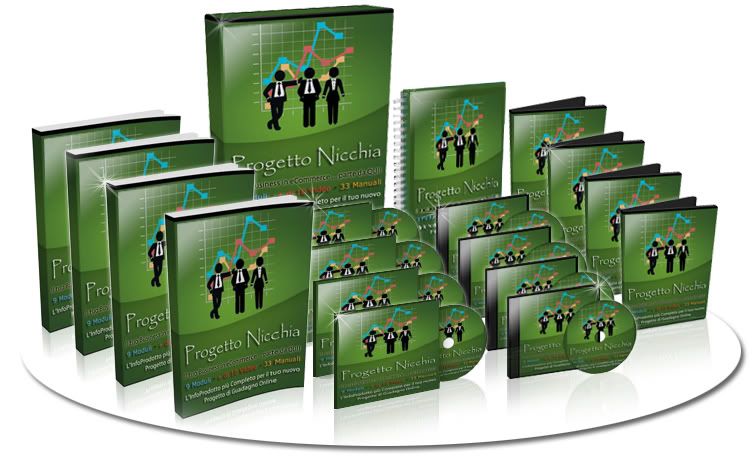
0 commenti:
Posta un commento